Getting started
Text Card mod is available on TIBCO Spotfire® labs / TIBCO community.
To run the Text Card mod locally (with the possibility to make changes to the code), please visit GitHub and follow the instructions in the readme file.
Select the content of the text cards
To get started, choose the specific column that you want to visualize in “Content” in the menu on the right side.
Notice
It is not possible to choose more than one column as "Content".
For more functions and how the Text Card mod integrades into the Spotfire® environment, take a look at the features and Spotfire integration sections.
The text card in a nutshell
Here you can see the different elements of the text card. Hover over the image to see more functions and explanations.
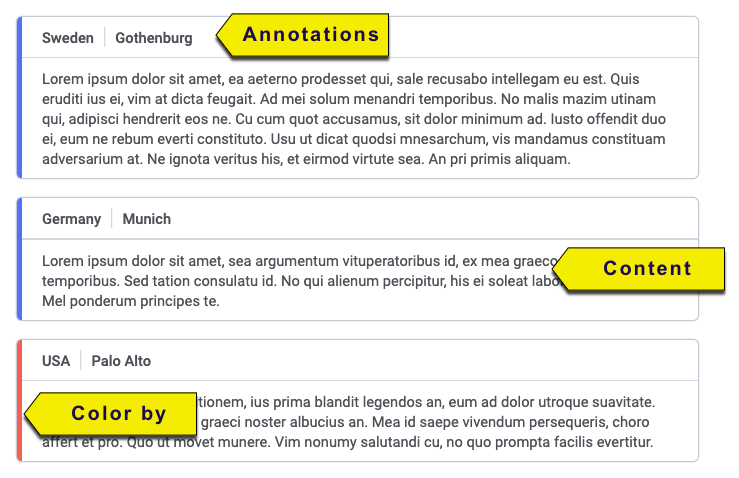
Notice
To avoid aggreated data (in other words: to get one text card per data row), make sure to select "(Row Number)" in “Card By” on the right-side menu. "(Row Number)" is the inital setting.